
Welcome to Semigator
You haven't found the right offer in our internal training catalogue? With Semigator, you'll find exactly the training you need. Here you will find an extensive selection of classroom and online training courses from many subject areas.
For employees who do not have access to our internal purchasing system, it is possible to search for and forward the desired seminar offer to an authorised person via a guest account.
These are the benefits of using the Semigator platform:
Book classroom and online training courses on the following topics, among others:
- IT & digitalisation
- Project Management
- Business skills (communication, collaboration and leadership)
- Presentation and language training
- AI & technology
- Law, compliance & works council


.svg)

.svg)



.svg)

.svg)
Why do we use Semigator?
- Support for the internal purchasing process through standardised and automated processes.
- Bundling effects enable better prices and reduce administrative effort.
- Agreement and utilisation of framework agreements for lower costs.
- Supplement to the internal seminar programme.
- Thanks to self-services, every employee can book and manage bookings themselves.
- Standardised processes lead to a solid and consolidated database for high cost transparency and better training controlling.
.jpg)
How Semigator works
Data for this section will be seen ONLY when it's i published
dolor sit amet, consectetur adipiscing elit, sed do eiusmod tempor incididunt ut labore et dolore magna aliqua. Ut enim ad minim veniam, quis nostrud exercitation ullamco laboris nisi ut aliquip ex ea commod

Start from our purchasing system
You must always start the Semigator platform from our internal purchasing system SAP. Log in to SAP with your own user login data and select transaction ME51N ‘Create purchase requisition’.
Starting from the purchasing system is the prerequisite for establishing a connection between the two systems. This is the only way to ensure that the booking can be transferred back to the shopping basket in the purchasing system at the end.

One-time registration & login
When you are redirected to the Semigator platform for the first time, you will land on the registration page. This initial registration is necessary to create a personal account for you, in which your contact details and all bookings that you make are saved and documented in the long term.
After the registration, you will always be forwarded directly to the homepage of your account without having to authenticate again.

Your homepage
On the start page you can begin your search for seminars by entering a desired title, search term or the organiser you are looking for in the search slot.
At the top of the page you will find the manual with lots of further information on searching, booking, making enquiries or the self-service functions.

Login to guest account
You can use guest access to log in to the Semigator platform and search for a suitable event yourself among the almost 60,000 offers in the Semigator catalogue.
This link will take you to the registration page: https://www.semigator.de/kscpl/anmelden. We have provided you with the necessary login details here.

Homepage
You can start your search in the Semigator catalogue on the guest account homepage by entering a title, a keyword or the name of the desired organiser in the search slot.

Search result list
The search results list provides you with all matching results for your search query for providers and offers that are available for your company.
You can use the filters on the left-hand side to further narrow down and optimise the search results.
Once you have found a suitable offer, click on the Details button to access the detailed view.

Detail view
In the detailed view you will find a lot more information about the offer, such as the content and learning objectives.
Once you have finally decided in favour of the offer, please read the instructions in the box How do I proceed? Here you can find out how to forward the offer to a person authorised to order for you.
Important note: The person authorised to order will receive a link by e-mail with which they can call up and book the offer. If you have already selected a specific date, be sure to click on the date in advance and go to the next page to avoid any queries, as this will generate the link to the desired date.

FAQ
What happens after booking on Semigator?
How can I change my contact information?
What should I do if I can’t find the training I want in the Semigator catalogue?
What do the “Reserved” status and the “Waiting list” status mean?
How can I find out the status of my enquiry and booking?
Can I cancel or rebook my course? Will this result in any costs?
Why do we pay a service fee?
Your contact partners
Lea Kübler
Personnel development & corporate culture
Anna Melchers
Purchasing and invoice processing
E-Mail: anna.melchers@koerber.com
Semigator Corporate Service Team
The Corporate Service Team is available to answer any of your questions about bookings, enquiries, invoices and technical issues.
(Monday to Friday, 9 a.m. – 5 p.m.)
Phone +49 30 26034 072
Email cs@semigator.de
